Have you ever (or are currently) wondered what is the quickest and easiest way to display a scrolling list of real-time tweets for people to see? At 2011 Association of Internet Researchers (AoIR) conference held in Seattle, Washington, Karine Nahon the Conference Chair was looking to do exactly that, have a screen showing what people we saying about #ir12 in real-time.
As self-proclaimed techie, I volunteered to search for the best tool to accomplish this. A thorough search surprisingly led to two (2) tools, the topic of this post:
 TwitterFall |
 Monitter |
Review of Monitter and TwitterFall
Users of Monitter start out with a blank charcoal colored slate on which they can add columns for each term of interest. Although there is no limit on the amount of columns you can have, more than four (4) becomes problematic.
TwitterFall users are presented with a blank slate and several additional options including:
- Login to Twitter: Allows users to read tweets being to them in real-time
- Lists: Display “lists” others compiled
- Exclusions: Leave out specific people, words, symbols from results
- Settings: Allows users to manipulate things like how often to check for tweets, whether retweets are shown and the display mode (e.g. fullscreen, presentation mode)
A significant difference between TwitterFall & Monitter is that once you “authorize Twitterfall to use your account” you are able to reply, retweet, direct message, etc from Twitterfall. Moniteer does not allow you to login and redirects you to twitter to accomplish similar tasks.
Whereas users of TwitterFall have a single column that can separate search terms by color, users of Monitter can have several columns. Since TwitterFall has one long list that is continuously being updated, important search terms can easily get lost among more popular ones. Monitter’s column based approach is better equipped to track several keyword searches.
For the Conference
 As mentioned earlier, all that was needed for the conference was real-time display of what was being said at #ir12. Unsure with which would perform better, we started with TwitterFall. However, shortcomings including a delay between when an individual tweeted and when it appeared on the screen and the inability to tell when a tweet was actually sent because of the absence of a time stamp led us to give Monitter a try. The differences were immediately noticeable. The tweets were coming up immediately and there was a time stamp. This was enough for us to stick with Monitter for the duration of the conference.
As mentioned earlier, all that was needed for the conference was real-time display of what was being said at #ir12. Unsure with which would perform better, we started with TwitterFall. However, shortcomings including a delay between when an individual tweeted and when it appeared on the screen and the inability to tell when a tweet was actually sent because of the absence of a time stamp led us to give Monitter a try. The differences were immediately noticeable. The tweets were coming up immediately and there was a time stamp. This was enough for us to stick with Monitter for the duration of the conference.
Although TweetFall had additional features, none of them were useful for what we were trying to accomplish. In closing if you want to all you want to do is show conference attendees the things people are learning, saying, etc., Monitter is definitely the way to go.
By the way, if you know about any other quick and easy tools please let me know!
1 comment to Displaying RealTime Tweets at a Conference
October 11, 2012 at 12:04 pm
Another great tool to use for live Twitter event displays would be Postano. It’s really interactive, constantly refreshing and improves audience engagement. http://www.postano.com/blog/social-media-displays-for-events